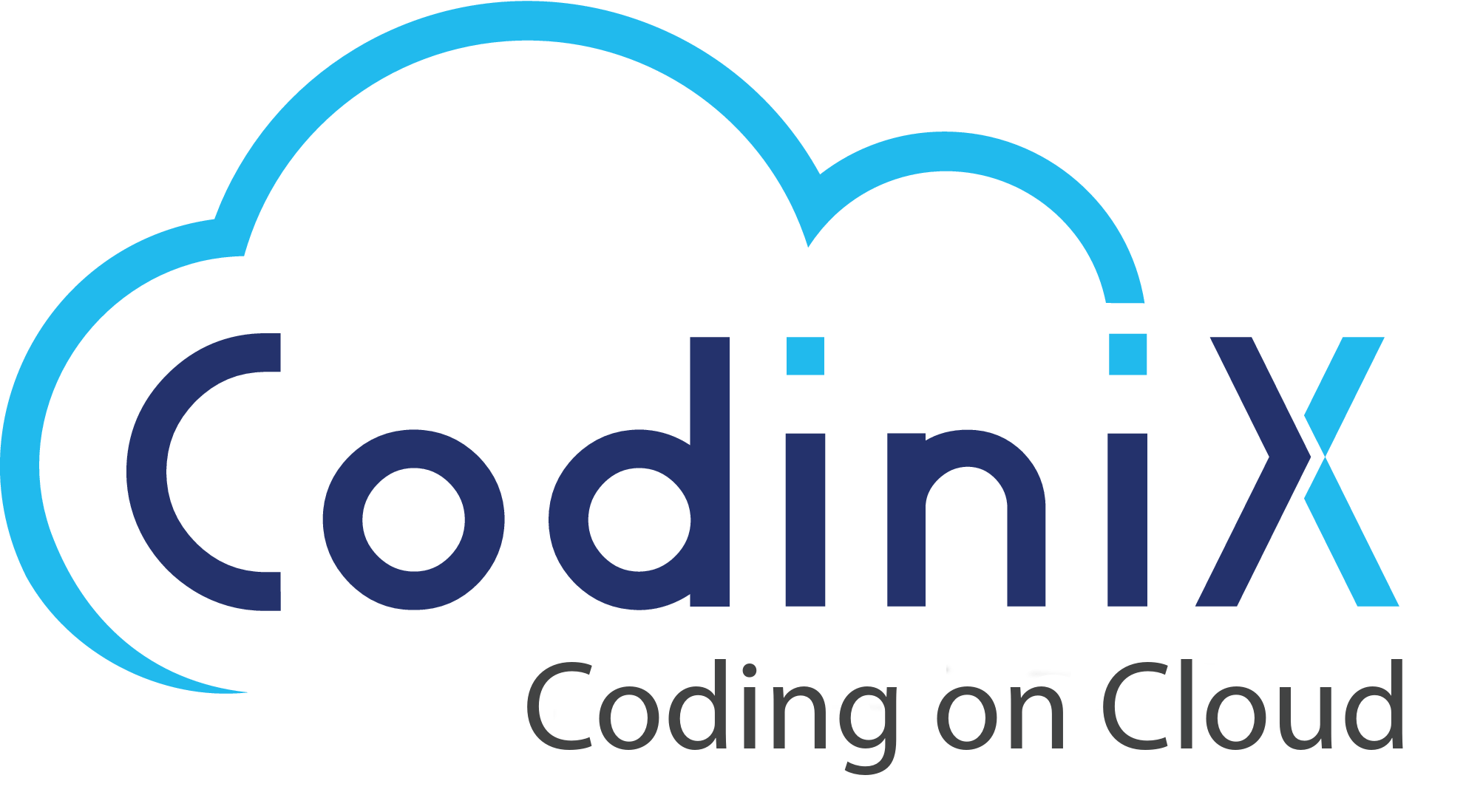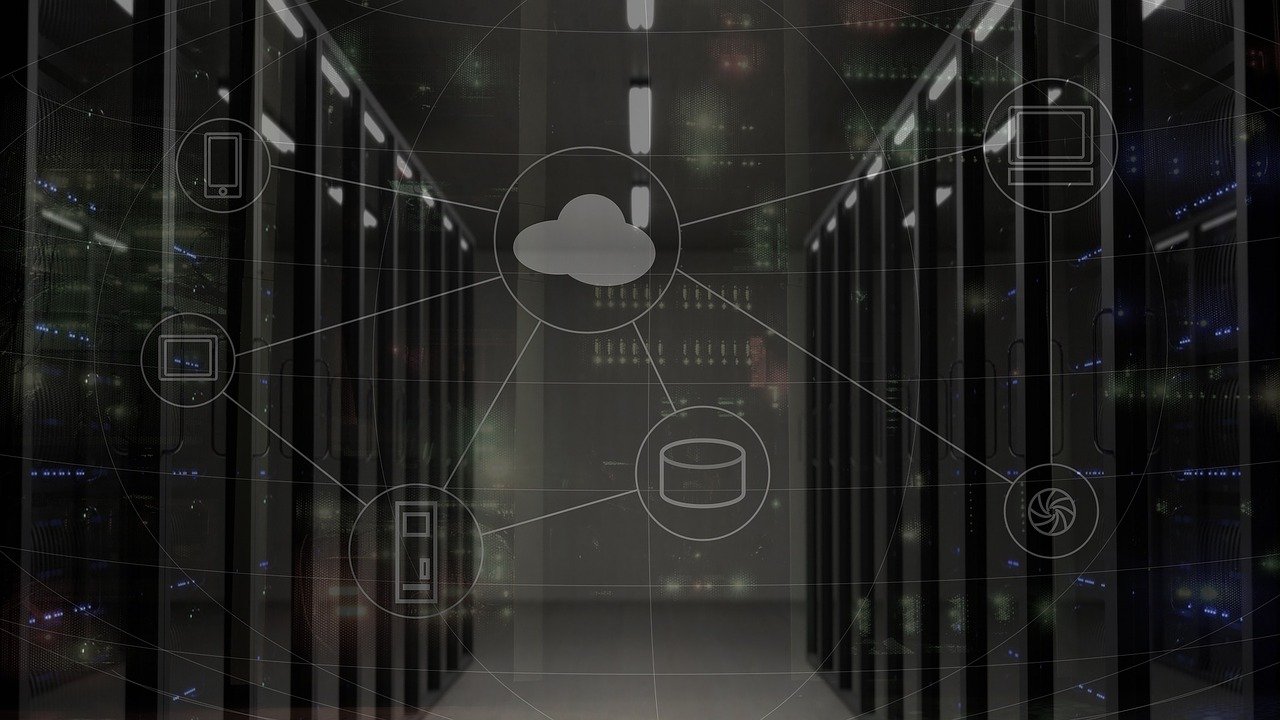CLIENT OVERVIEW
With the advancement of technology and IT consulting services, major firms worldwide have started looking for the best IT services to solve marketing cloud issues. The Salesforce CRM platform over the cloud interacts as a face role between the client and service provider. To manage these tasks, a salesforce development company can assist you with your work—Salesforce experts guide firms toward meeting their missions by driving client-related implementation. One of our clients from the USA has contacted us with concerns such as creating data extensions, the type of data extension to choose from, how to use data filters, and setting up a filtered data extension. In this case study, we have aligned the best solutions pointed out by our IT experts in solving concerns raised by our client.
PROBLEM STATEMENT
To help the client to implement significant features in the marketing cloud and share every single point of detail with him with proper implementation videos and setting up the environment of that feature helps. Here are some of the concerns from the client's end:
-
How to create a data extension?
-
Which type of data extension will we choose?
-
How to use data filters?
-
How to set up a filtered data extension?
-
How to sync the data extension data to the marketing cloud email studio to send the emails to the list?
SOLUTION IMPLEMENTED
We, with our expert team, have implemented the below-mentioned steps to provide an immediate solution for the client’s concerns mentioned above in the problem statement section. To solve these issues, firms hire salesforce developers.
Explaining to the client the end-to-end goal and the solution to their queries, we helped the client to point out detailed information regarding how to use this feature, how to implement it in the future, and how to enable it for all the users in the system.
-
First, we started with the implementation of syncing the data to the marketing cloud email studio. By creating filtered data extensions, clients can send emails using a list of those data that got synced with it.
-
In the next step, once it is implemented from our end, we create screen recording videos to explain to the client how to use that feature in the marketing cloud.
What is Data Extension?
A data extension is simply a table with data fields about your contacts. Data extensions can be standalone or related to other data extensions. You can use the data to run queries, pull information, and send it to a subset of subscribers.
You can manually import data extensions or automate the import through automation studio or the marketing cloud API. Data extensions can be used in contact builder and email studio, but data extension permissions, sharing, and other functionality live in email studio.
There are three types of data extensions in the marketing cloud:
-
Standard data extensions are used for building a custom set of fields
-
Filtered data extensions are used to create a subset/segment from an existing data extension
-
Random data extensions allow you to select subscribers from a source data extension randomly
All data extensions are either sendable or non-sendable.
-
Sendable data extensions have a sent relationship and map to a subscriber. Contacts are added to all contacts when you send them.
-
Non-sendable data extensions are reference data, such as the weather, airport codes, orders, and product tables—things you want to use to personalize emails but not a person you are sending an email to.
Apply a Publication List to a Marketing Cloud Send
You can apply publication lists to guided sends and user-initiated emails in Email Studio. Following are the steps for the sending method you are using to send the email:
-
Select the publications to opt-out of this email on the select audience step
-
Explained to the client how to use the feature of the data extension and shared details of the data extension with the client.
-
In the last step, we shared the screen recording of implementation with the client, so if one needs recording or “how to do it steps” in the future, they can refer to these videos.
Explaining to the client and helping in achieving the end-to-end goal of needful requirements is our major achievement while doing the task.
OUTCOME/CLIENT BENEFITS:
-
The client benefited from automation, business growth, time-saving, and reporting solutions. Companies hire salesforce consultants to provide such solutions for the client with client-specific implementations.
-
It helps the client to manage the data and use the data in the email studio and use that data in the list and trigger emails to those leads and contacts. For instance, you can consider the below explanation for clarification.
Disaster Relief Campaign
After a natural disaster hits a western U.S. state, NTO creates a journey to solicit disaster relief donations from its most active and loyal customers. To automate this work, NTO’s marketer creates a journey that runs only once on activation.
To set up the journey, the marketer configures the data extension entry source to admit contacts from the Loyalty Members data extension. NTO wants to solicit donations only from customers in the same country where the disaster occurred, so the filter is set to countries equal to the United States.
After configuring the entry source, the journey schedule. This journey intends to send a single series of messages related to the disaster relief effort; the marketer selects Run Once as the schedule type.