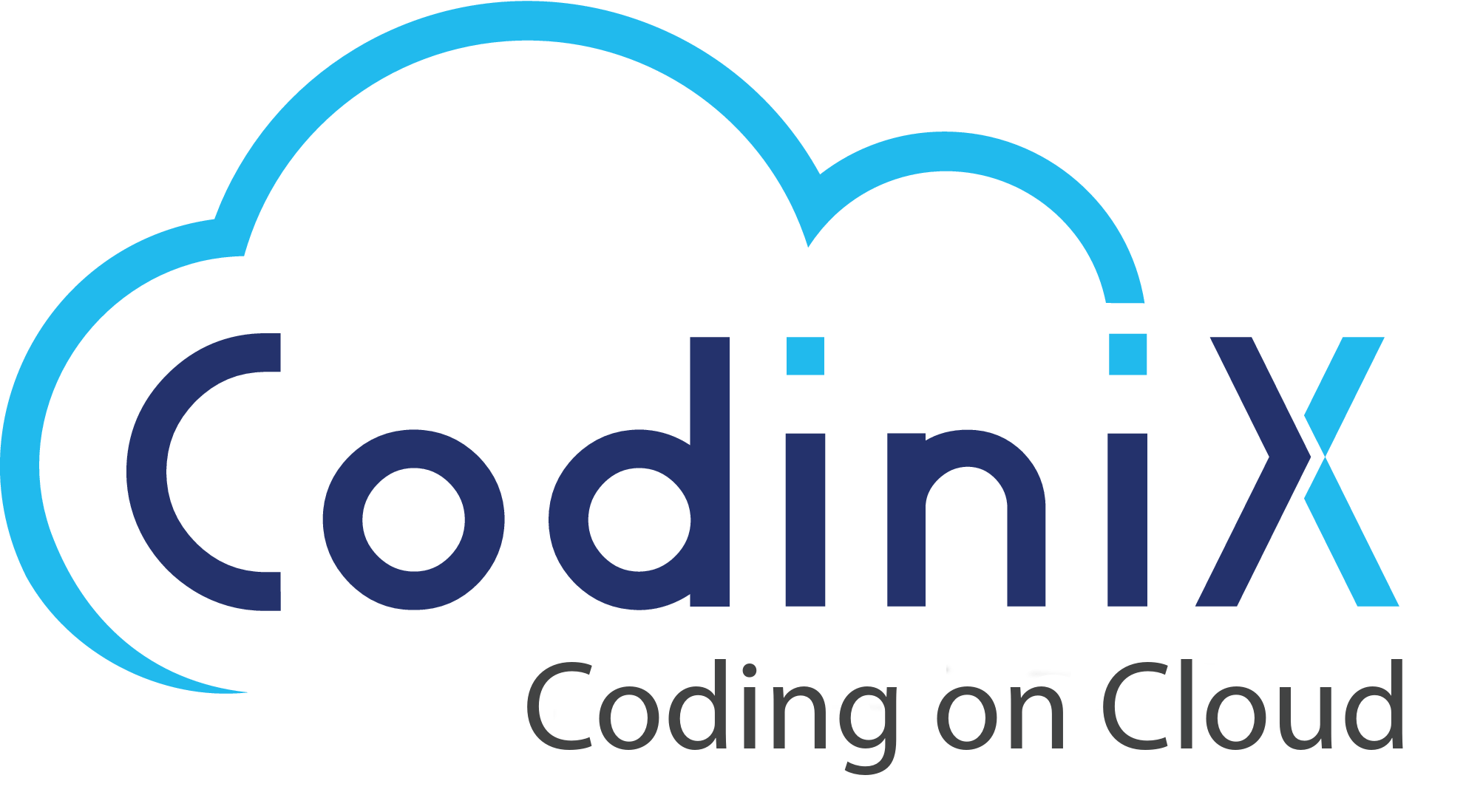Client Overview
The client is a data-driven organization that heavily relies on reporting tools for financial, operational, and compliance insights. They sought a modern solution to replace their existing SSRS setup with a more interactive and scalable platform.
Case Objective
To successfully migrate the client’s reporting infrastructure from SSRS to Power BI, enhancing visualization, usability, scalability, and decision-making capabilities.
Introduction
The migration is about upgrading reports from SSRS to Power BI. While SSRS is good for basic reports, it lacks interactive and visually appealing features. Power BI offers better data visualization, interactive dashboards, and advanced analytics to overcome these limitations.
Goals of the Migration
- Enhanced Visualization: Power BI’s advanced, interactive visuals will make data easier to understand, helping us create more engaging reports for better decision-making.
- User-Friendly Experience: Power BI’s intuitive interface and interactive features will simplify data interaction, allowing us to customize reports and gain insights more quickly.
- Scalability and Flexibility: Power BI’s cloud-based platform will make it easier to update and expand our reporting system, ensuring it can handle growing data and user needs in the future.
By achieving these goals, Codinix Technologies aimed to significantly improve reports, boost user satisfaction, and enhance decision-making across the organization.
Current State Analysis
- Current reports use SQL Server Reporting Services (SSRS), which has been essential for various types of reports, including financial, operational, and compliance reports. SSRS offers features like tabular and matrix reports, user parameters, scheduled delivery, and data drill-down.
- However, SSRS has limitations such as limited interactivity, outdated interfaces, complex design, integration issues, and scalability problems. To overcome these, Codinix Technologies facilitated the migration to Power BI. Power BI’s modern, interactive interface and real-time data features addressed these issues and improved reporting capabilities.
Migration Strategy
- Assessment and Planning: The migration process started by listing all existing SSRS reports, noting their types, how often they are used, and their importance to the business. Codinix reviewed each report’s key features, like data sources, parameters, and formats. Then Codinix documented what was needed from the new Power BI reports, including visualizations, interactive features, and any special functions. Clear goals were set for the Power BI migration, such as better interactivity, improved data visualization, and real-time data access. Success was measured by focusing on user satisfaction, report accuracy, and performance improvements.
- Tools and Techniques: Codinix used tools like the SSRS Report Analyzer to assess and identify what needed to be updated or redesigned. All SSRS reports and their dependencies were documented. For the initial migration and testing, Codinix used the Power BI Report Server. To handle data extraction and transformation, Codinix Technologies employed SQL Server Integration Services (SSIS). Custom scripts were developed to automate parts of the migration, such as moving report definitions and data mappings. Additionally, batch processing was used to manage large volumes of reports and data changes efficiently.
- Data Mapping and Transformation: Codinix identified and documented all data sources used in SSRS reports, including databases and external systems. The team checked how well these sources worked with Power BI and made necessary adjustments. Codinix set up data connections in Power BI to match those from SSRS, ensuring secure and consistent data access. Data models in Power BI were created to mirror the structure and relationships of the old SSRS data. Codinix Technologies validated the transformed data to ensure its accuracy and consistency with the original reports. Extensive testing of Power BI reports confirmed that data was correctly represented, and interactive features worked as expected.
Challenges and Solutions
- Challenges: SSRS and Power BI handle report formatting differently. Recreating complex layouts and visual styles from SSRS in Power BI required major adjustments. Some detailed tables and multi-level groupings had no direct equivalents in Power BI, so Codinix had to rethink or simplify these elements. Certain custom visuals and intricate formats from SSRS didn’t exist in Power BI, so Codinix either found or created custom visuals. Inconsistencies in data aggregation and calculations during the transition required revising the data transformation logic to ensure that Power BI reports accurately reflected the intended metrics and KPIs.
- Solutions Implemented: To fix visual issues, Codinix used Power BI’s custom visuals library and developed new ones when needed. Reports were redesigned to take advantage of Power BI’s interactive dashboards and dynamic filters, focusing on presenting information more effectively and enhancing usability.
Benefits of Migration
Codinix's data migration to Power BI provided advanced visuals like interactive charts and custom dashboards. The platform became easier to use and accessible on mobile devices. It also offered AI-driven insights and real-time data updates.
User Training and Adoption
Codinix Technologies provided extensive training for users to help them adapt to Power BI and set up support and feedback systems to ensure a smooth transition.
Conclusion
The migration to Power BI, led by Codinix, has effectively modernized the reporting infrastructure. The organization now benefits from improved data visualization, with more dynamic and interactive charts and dashboards that enhance user experience. This upgrade allows for more intuitive data exploration and better insights. As Codinix continues to support the organization in utilizing Power BI, it looks forward to fully leveraging its capabilities to meet future reporting needs.