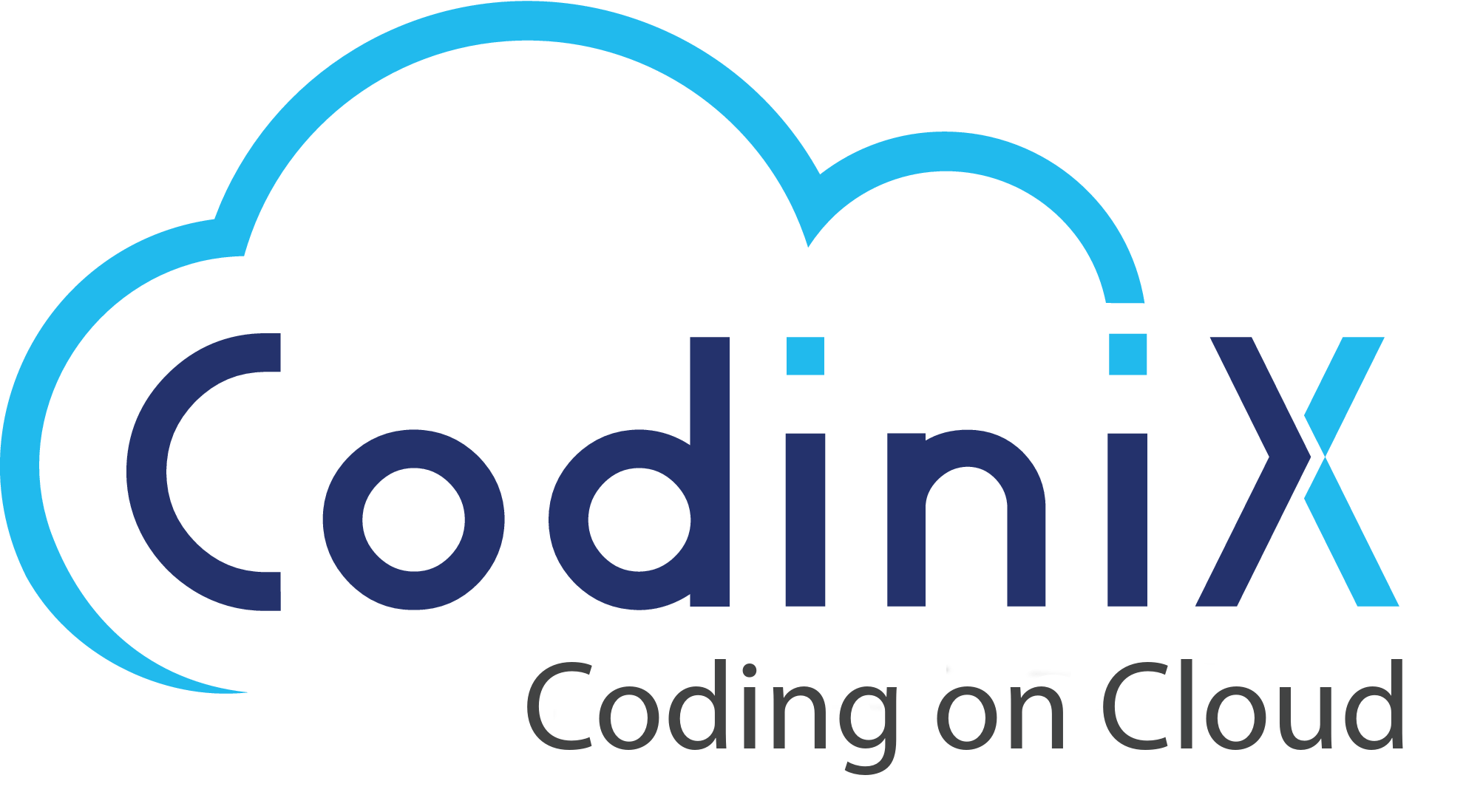CLIENT OVERVIEW
Digital transformation has introduced the possibilities of promising value improvements in conventional business processes, such as accounting. For example, QuickBooks is one of the popular accounting software platforms which helps in storing accounting data on the cloud in an organized manner. It also enables effective tracking of sales alongside creating and sending invoices. At the same time, Salesforce CRM has also evolved as a prominent choice for tailoring enterprise operations to achieve best productivity.
One of our clients reached out to us with the need to move their invoice data from QuickBooks to Salesforce. However, the client had followed a distinct approach to managing accounts on QuickBooks platform. As a result, we did not have any options for working on direct integration between QuickBooks and Salesforce. In this case study, we have outlined the primary issues alongside the solutions recommended by our experts for implementing the alternative solutions.
PROBLEM STATEMENT
The client presented their requirement of using QuickBooks accounts on Salesforce with a significant problem. Without the opportunity for a direct integration between QuickBooks and Salesforce, the client had to opt for data migration to Salesforce. The challenge revolved around migration of the complete set of data about invoices and new customer details, such as contacts, into Salesforce. Here are some of the notable concerns from the side of the client.
- Migration of a high volume of error-prone data in high volumes to Salesforce.
- There were many duplicate invoices in the QuickBooks Account system.
- Correct ownership of invoices had to be defined after migrating accounts and contacts.
- The migrated data had to be complete with all necessary user details.
- Data migrated to the Salesforce CRM must be accessible in the correct format.
SOLUTION IMPLEMENTED
Our expert team had to find a way around the problem by developing a data migration solution. Since we could not capitalize on direct integration between QuickBooks and Salesforce, we tried the following alternatives,
- Direct migration of invoice data existing in the QuickBooks Account to Salesforce to enable better reporting.
- New contacts and customer details had to be loaded directly into Salesforce.
How did our team achieve these two objectives? We discovered that the ideal solution would be the definition of methods suited for migrating clients' data. Here is an outline of the best practices we followed for organizing and migrating data from QuickBooks to Salesforce.
- The first step started with identification of data that we had to migrate. You could opt for moving contact information alongside account information for each user.
- In the next step, we crafted an MS Excel template for every object, as the relationships between objects could define the data migration order.
- Now, we added data in all the templates following a comprehensive review of the data.
- Then, we prepared the destination in the custom fields for storing legacy user information.
- Finally, we verified the data after migration by spot-checking alongside reviewing exception reports for tracking data that might not have been migrated.
OUTCOME/CLIENT BENEFITS
Our primary goal behind migration of QuickBooks Account invoice data to Salesforce revolved around improving efficiency and effectiveness for the client. The QuickBooks accounting software presents a few limitations in business reporting, which the client overcame after the data migration.
- Salesforce platform offered better flexibility in managing invoices and user accounts, along with the advantage of granular data analysis.
- The client capitalized on benefits of automation, time-saving and effective reporting solutions with Salesforce.
- The client did not have to hire dedicated Salesforce consultants to understand the migration process and the new Salesforce system.
- With the data migration, our client also registered promising improvements in customer satisfaction as well as decision-making times.
- Our solution has been responsible for driving faster stakeholder collaboration alongside improving productivity.