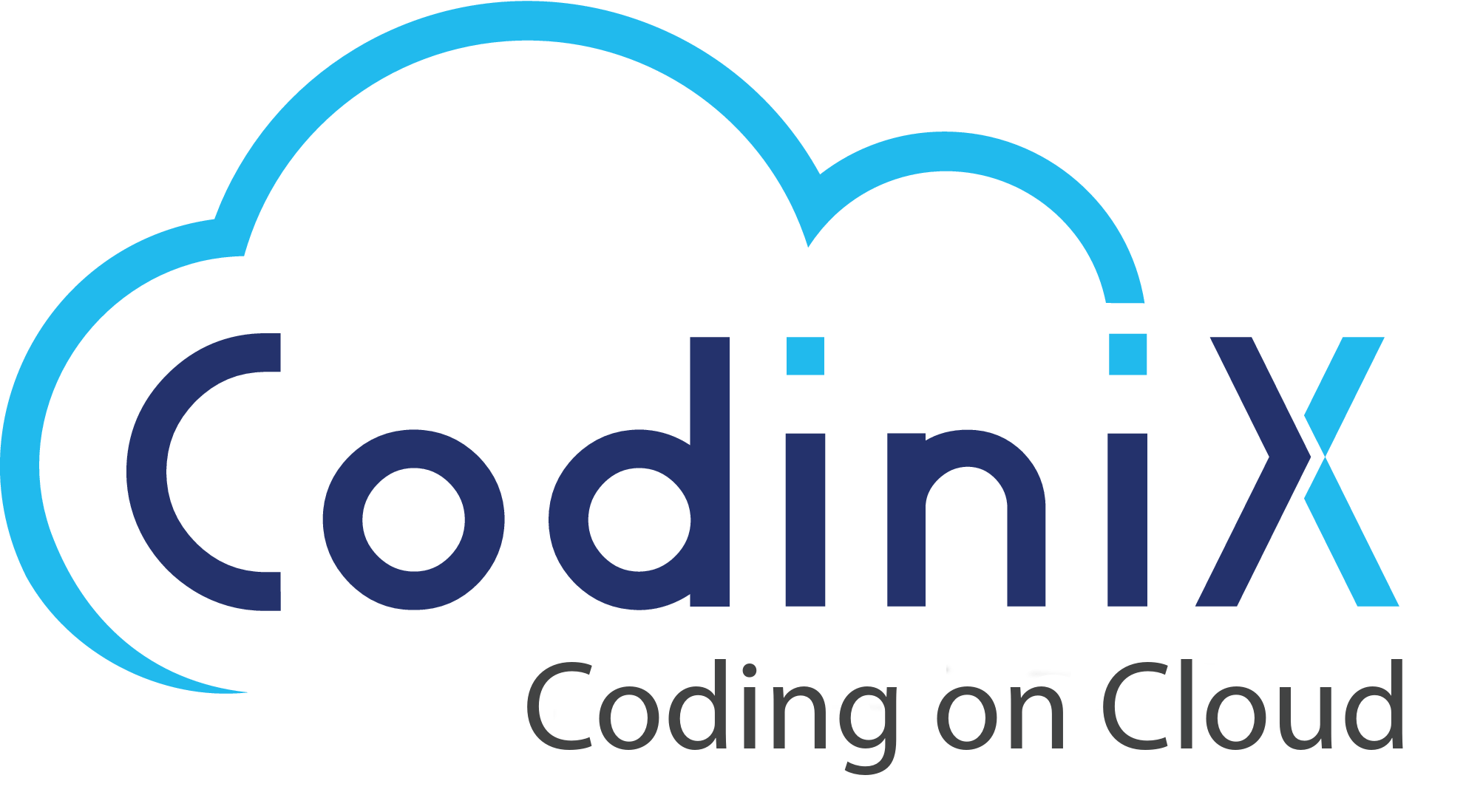An automobile client based in Germany contacted us for our help to solve key issues requiring data visualization. The company’s expensive portfolio of products includes auto mechanical spare parts such as brakes, clutches, locking system and gears. As the company and its sales force continue to grow, the intelligence team identified opportunities to expand sales coverage in key regions. The company identified how Microsoft Business Intelligence tool can resolve their data visualization issues. The value of comprehensive insights into the data in different formats could help in driving business efficiency in different operations and processes. Microsoft offers a comprehensive business intelligence tool for transforming unstructured data into visually immersive, interactive and coherent insights.
Problem Statement:
Client sought to evaluate their sales coverage across EMEA & Americas region, as such team needed an accurate method to visualise and display details regarding sale representatives. To align Sales Force, these details included the location of client’s salesforce in EMEA & Americas and where sales are actually taking place.
It was decided by management to change the way territories were setup to improve coverage. The team needed an efficient way to visualise the company's territories so that it could add and redraw regions and reassign the new workforce to those regions. The functionalities of Microsoft Power BI serve the ideal fit for addressing the data visualization needs of the client. With the benefits of connecting to different data sources and flexibility of discovering relevant insights, Power BI serves effective solutions in data visualization.
Apart from using spreadsheet-based approach, client needed a quick and visualize way where sales were taking place and combine their locations based on sales data.
Solution:
With the challenge of mapping its growing sales force, client chosen ArcGIS Maps for Power BI to create visual representations of the company's territories. ArcGIS Maps for Power BI is software that allows users to create striking map visualizations to reveal patterns and trends in data within ArcGIS for Power BI. The in-house team of experts employed the following steps in the data visualization solution for the client.
ArcGIS for Power BI allows staff to show facilities for all client accounts as points on a map and then, to each, ascribe revenue and a market penetration estimate, or an estimate of the amount of share they have in each area.
The multi-select tool then helps the staff select points within a rectangular area and see how cumulative measures across all those points.
The team draws and selects different territories and sets of accounts to lead to the mapping of new regions. The final map serves as a visual to show leadership what the potential options and plans are for the newly formulated sales force.
Processed data was visualized into information and client looked happy to have everything visualized in terms of the new territory layout. All the numbers were live, hence no need to change or remap the data.
Client Benefits:
The structured approach to implementation of Power BI in accordance to client requirements helped in ensuring significant improvement of data visualization capabilities. Efficient use of Power BI resources for resolving the problems in data visualization for different geographical regions. Some of the prominent benefits of Power BI for the client include the following.
The use of ArcGIS Maps for Power BI to restructure territories increased efficiency for senior leadership and the sales operations team. Now, the team was able to see the sales regions and visualise changes immediately, allowing for more informed, accurate decisions.
The use of ArcGIS Maps for Microsoft Power BI tool to track and analyse trends helps the team balance revenue across areas and improve sales rep coverage. The map allows staff to focus on the state and then the smaller region that may not be successful, to calculate revenue and explore the factors that may be impacting an account.
With the visualisation of important sales data, the use of ArcGIS Maps for Power BI also saves regional managers’ time. "For the managers who are making the decision, there's definitely a time saving. They don't have to go from an Excel worksheet and then go find out where those different accounts are," says Client.