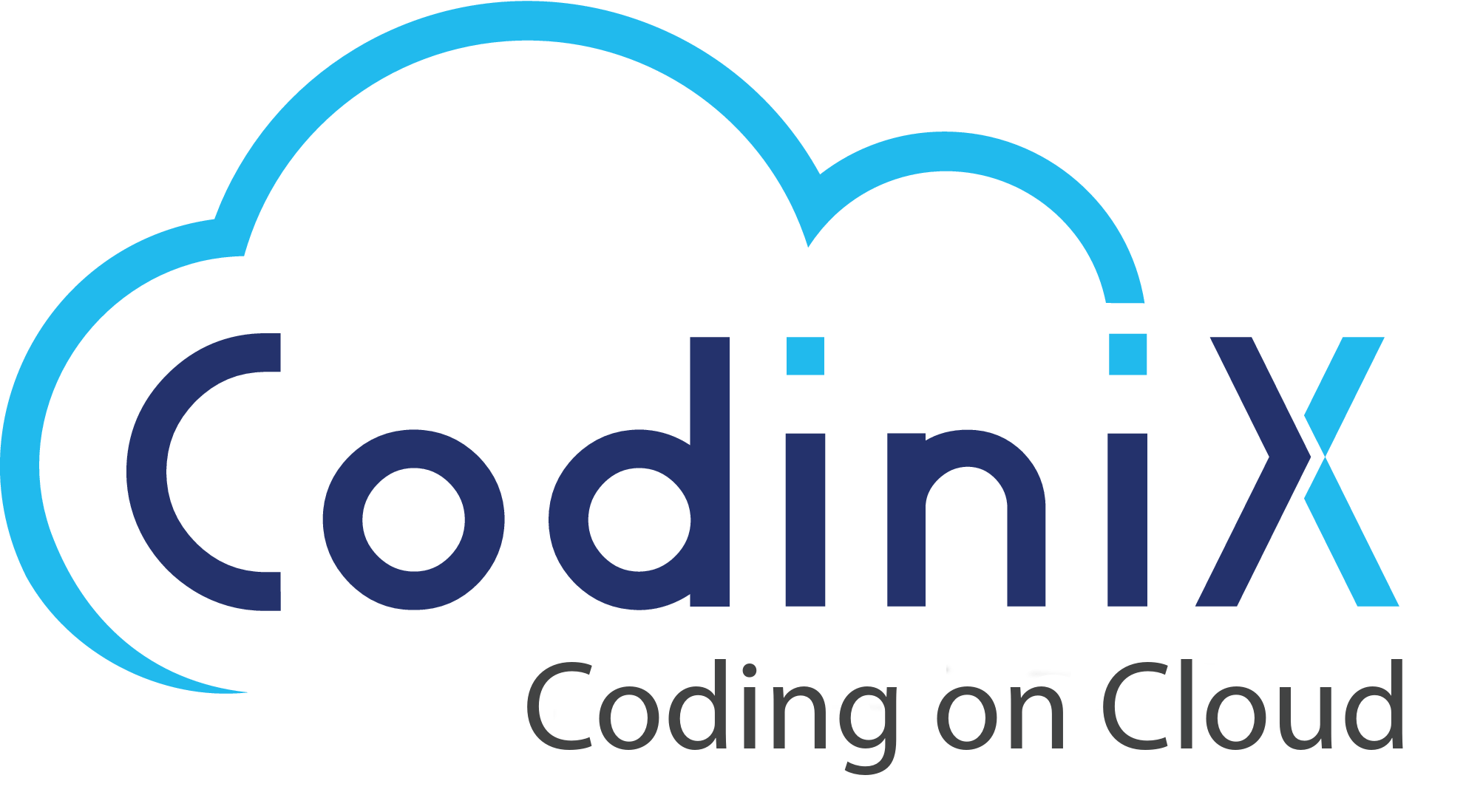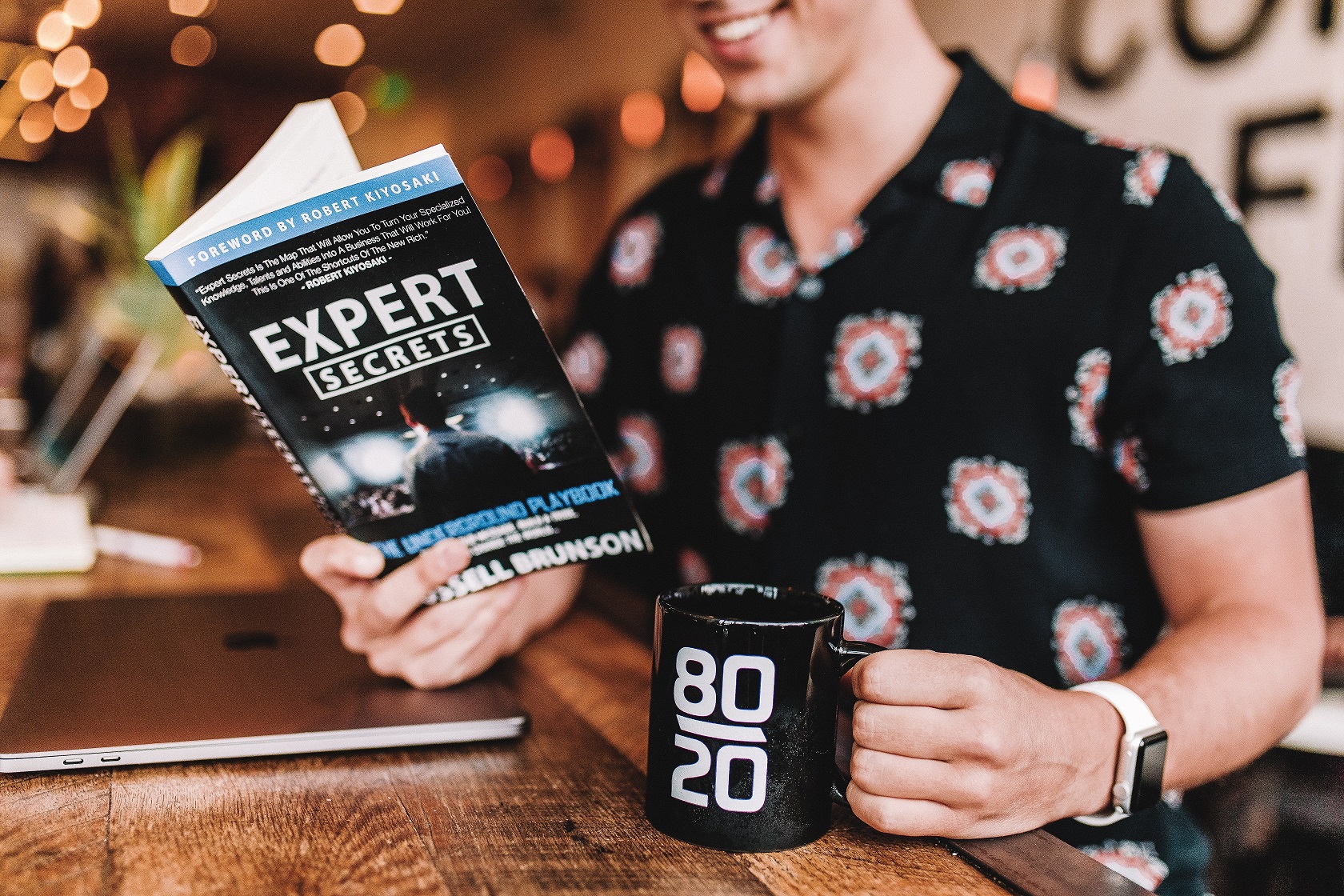CLIENT OVERVIEW
This case study will highlight our first-hand solutions for experts globally. A recent case of a USA-based client who has reached out for resolutions in marketing cloud queries. The concerns delivered by our client included problem mentions such as how to create a delivery profile, sending and reusing the information of delivery, where to choose a delivery profile, and its configuration. Issues related to marketing cloud and salesforce software CRM could be solved when firms hire salesforce experts. Our salesforce experts have developed detailed solutions for the above-mentioned concerns. With our briefing for all issues, we deliver the best service for most of our clients who are experts in marketing cloud management yet reach out for help at some point.
PROBLEM STATEMENT
- Our client was facing issues regarding some of the below-mentioned issues. With our highly qualified experts, we have looked into these issues from the client's end.
- How to create a delivery profile?
- How to send and reuse the delivery information across multiple sends without requiring selection each time?
- From where to select the delivery profile user?
- How to configure a delivery profile?
SOLUTION IMPLEMENTED
Explaining to the client the end-to-end goal and the solution to their queries, we helped the client to provide a point of detailed information regarding how to use this feature, how to implement it in the future, and how to enable it for all the users in the system.
- First, we started implementing the delivery profile in the marketing cloud.
- Secondly, once it is implemented from our end, we create screen recording videos to explain to the client how to use that feature in the marketing cloud.
How to Create a Delivery Profile?
A delivery profile within a marketing cloud setup specifies the delivery information for a message in a central location. The marketing cloud reuses the information, across multiple sends, without requiring selection of the information each time.
Select a delivery profile when you create a send classification. You can override the delivery profile on the send classification when you include the send classification in a message interaction.
When you create a delivery profile, specify the IP address to use. You select the account default if you do not use a private domain.
You can select the private domain to use if you use one or more private domains.
You can choose the header and footer to use on the delivery profile.
Header refers to the text at the beginning of the document that, by default, provides a link to the email as a web page. This header does not include the header graphic that you specify in a template.
Footer refers to the text at the very end of a document that contains your physical mailing address and unsubscribes link.
You can choose None, Account Default, or Library Content on the delivery profile for each header and footer. If you select None or Library Content for the footer, include the required elements in the email body or the library content in the footer. These elements include the unsubscribe link and physical mailing address.
Any cloud-based salesforce development company would hire salesforce consultants to initiate solutions with immediate effect. If you hire salesforce developers, you can well manage client relationships, create plans for projects, and map out business processes.
OUTCOME/CLIENT BENEFITS:
- The client benefited from automation, business growth, time saving, and reporting solutions.
- While the sender profile includes the from information for your sends, the delivery profile includes some important message information for each send.
- The client benefited from a header to view the email message as a web page.
- A footer contains a physical mailing address required by CAN-SPAM regulations. An unsubscribe link allows users to remove themselves from your mailing list (also in the footer).