Salesforce is a cloud-based customer relationship management (CRM) platform that allows organizations to manage their customer data, automate their sales processes, and gain insights into their business operations.?Salesforce implementation?is the process of customizing and deploying the Salesforce platform to meet the specific needs of an organization. In this guide, we will provide a?step-by-step approach to Salesforce implementation.
1. Define your objectives and goals
Before starting the implementation process, you need to define your objectives and goals for using Salesforce. This will help you to identify the features and functionalities that you need to implement.
2. Plan your implementation
Create a project plan that outlines the timelines, resources, and budget needed for your Salesforce implementation. This plan should also include the key stakeholders involved in the implementation process.
3. Customize your Salesforce instance
After planning, start customizing your Salesforce instance to meet your specific needs. This includes setting up fields, creating custom objects, and configuring workflows and automation.
4. Integrate with external systems
Salesforce integrates with a variety of external systems such as marketing automation, customer service, and finance systems. Determine the systems that need to be integrated with Salesforce and configure the necessary integrations.
5. Migrate your data
Once your Salesforce instance is set up, you need to migrate your existing data into Salesforce. This includes customer data, leads, opportunities, and other relevant information.
6. Train your team
Provide comprehensive training to your team members on how to use Salesforce. This includes training on how to create and manage records, run reports and dashboards, and use the mobile app.
7. Test and iterate
Test your Salesforce implementation to ensure that it meets your objectives and goals. Iterate and make changes as necessary to ensure that your Salesforce instance is optimized for your business needs.
8. Launch and roll-out
Once your implementation is complete, it’s time to launch and roll out Salesforce to your team. This includes communicating the benefits of Salesforce, providing ongoing support, and monitoring usage to ensure that your team members are effectively using the platform.
9. Maintain and optimize
Salesforce is a dynamic platform that requires ongoing maintenance and optimization. This includes updating and upgrading the platform, monitoring data quality, and making changes to workflows and automation as your business needs change.
How much does Salesforce Integration Cost?
Well, the answer to this question depends on the planned budget and how you planned to use Salesforce. That's because there are a few expenses that you may not account for when finding the overall cost. We advise you not to cut back when you implement Salesforce and have critical notes of every aspect.
Following are a few of the key aspects to consider while assessing the cost of Salesforce Integration:
- Number of users required
- Data Customization & Migration
- Support
- Editions and Services
- Consultation
- Client Awareness
In conclusion
So that was our? Salesforce implementation checklist? That requires careful planning, customization, integration, and ongoing maintenance. By following these steps, you can ensure that your Salesforce implementation meets your objectives and goals and provides long-term value to your organization.
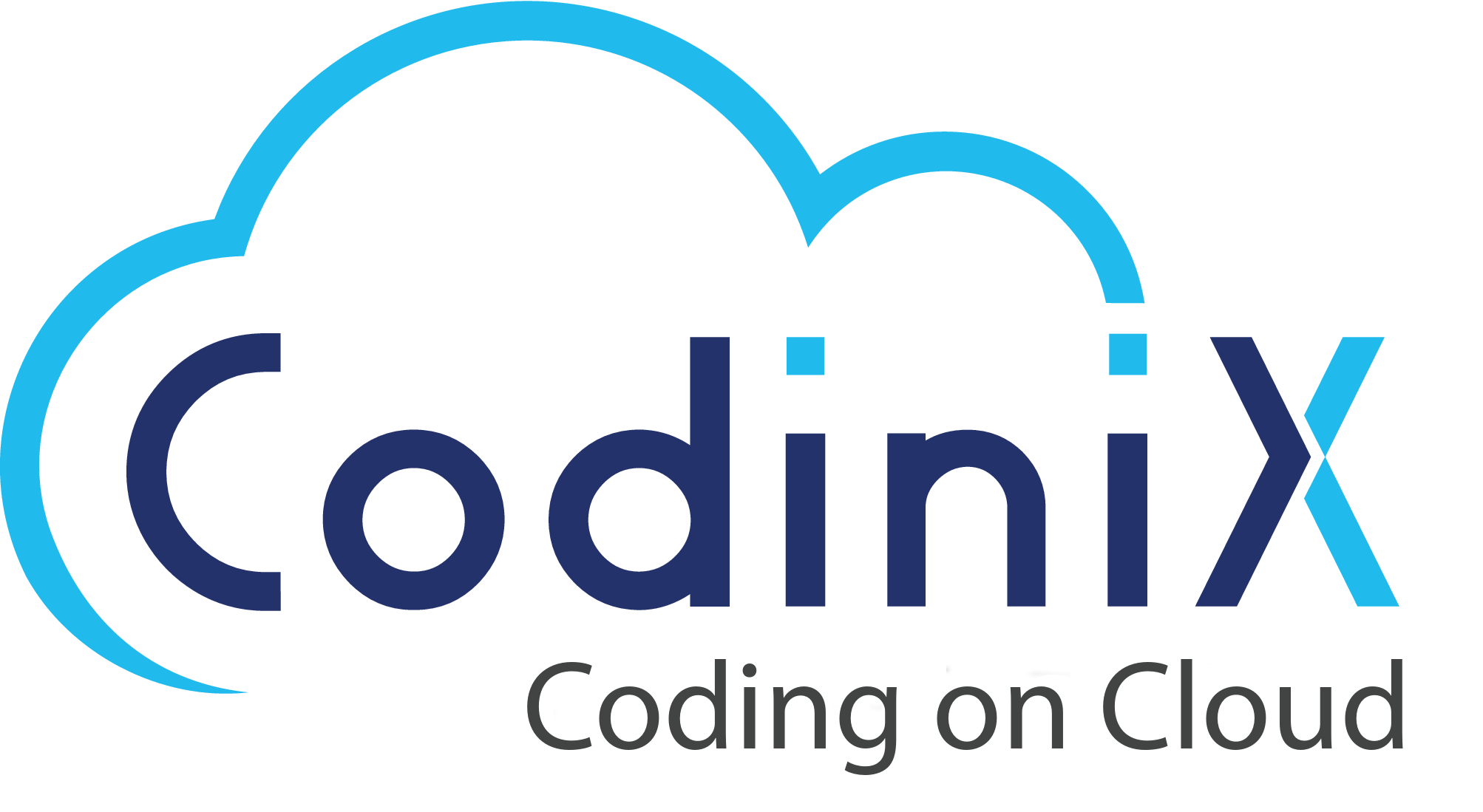





























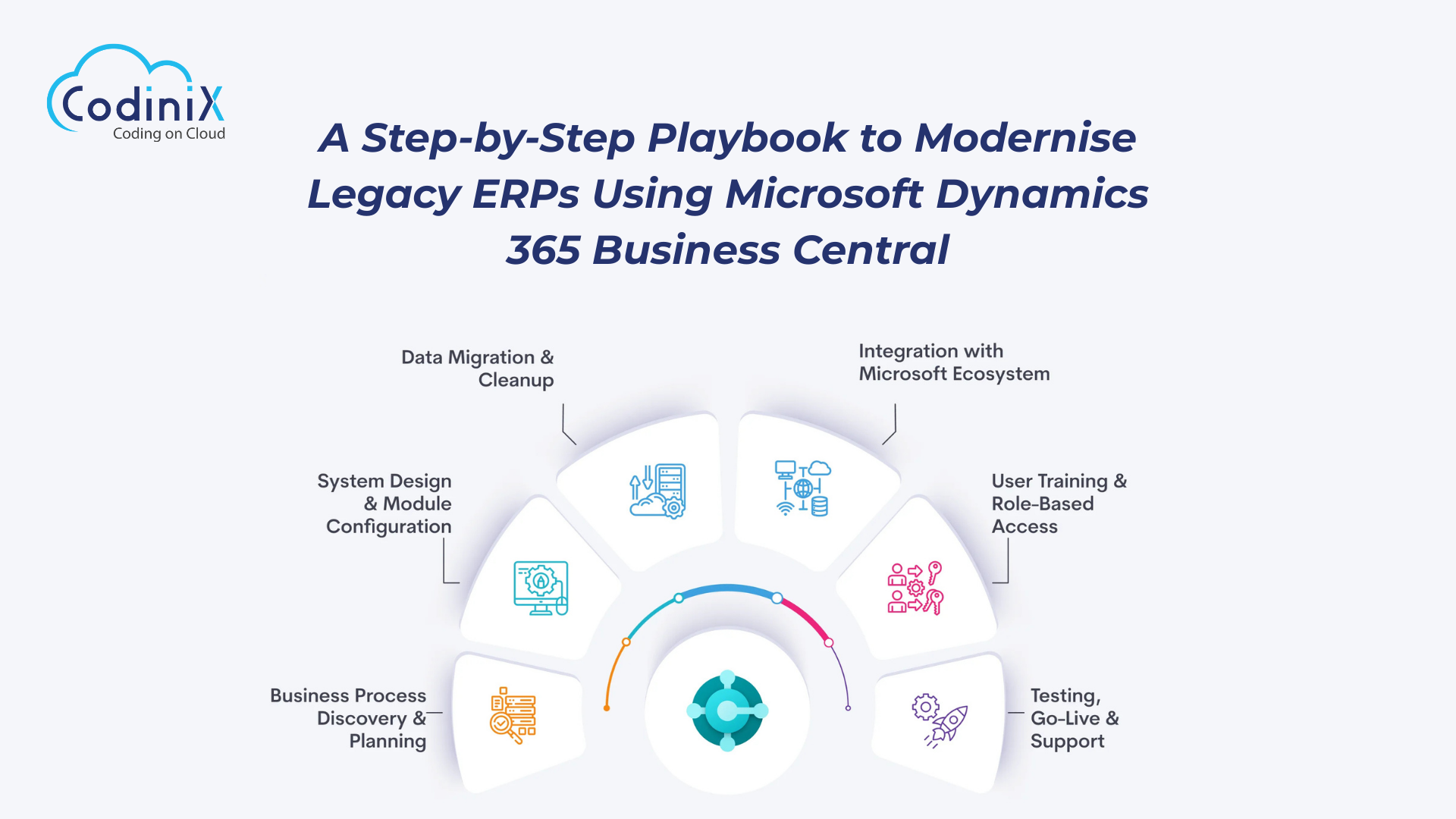

Leave Your Thoughts!!